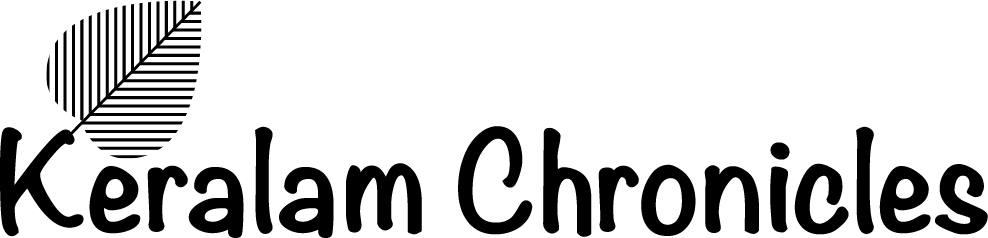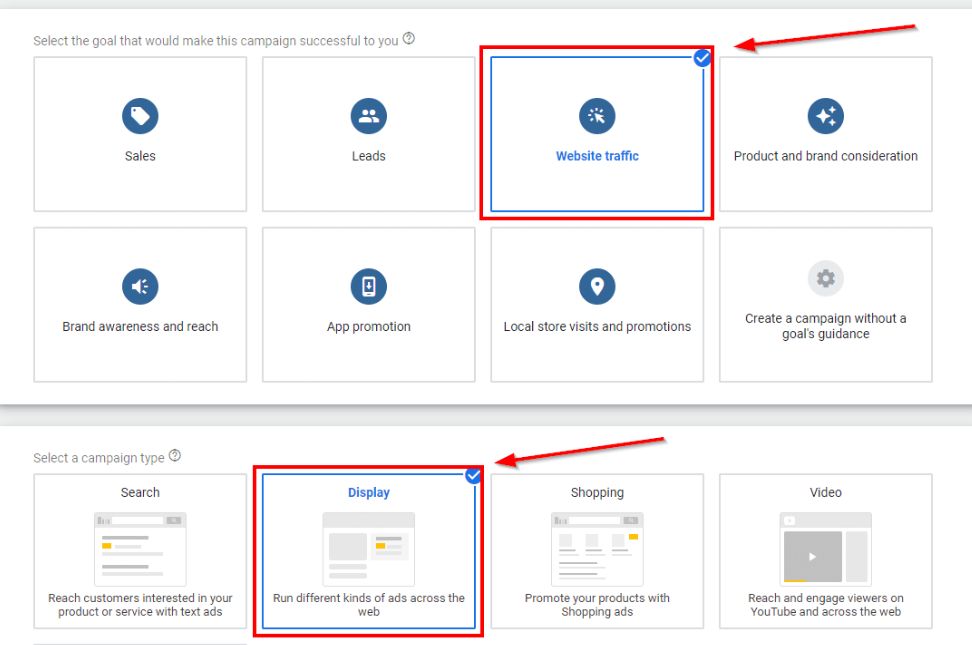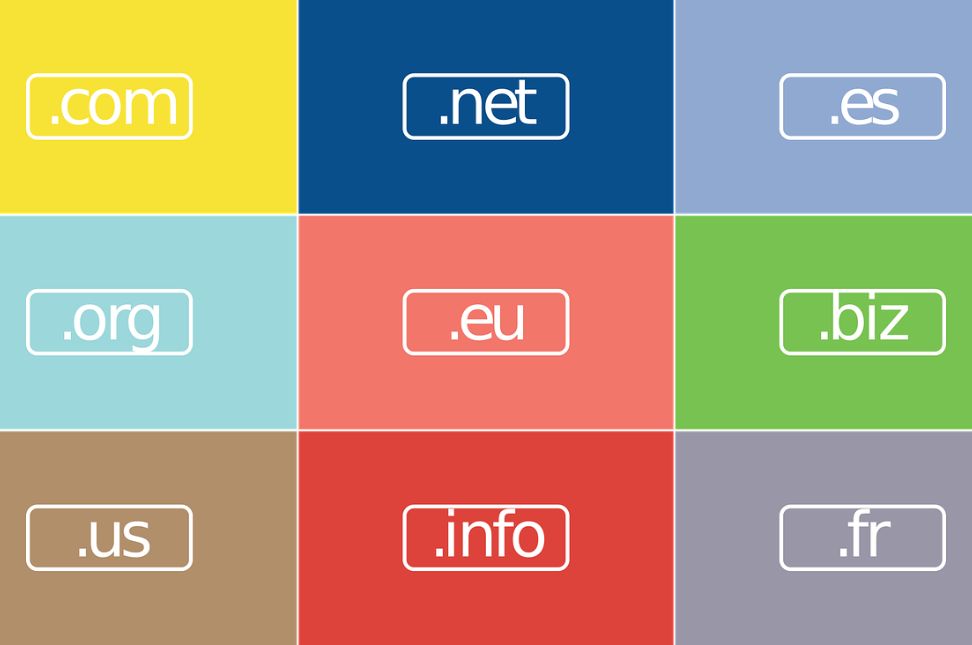Google Display Ads offer a powerful way to reach potential customers across a vast network of websites, blogs, and apps. Setting up your first Google Display Ad campaign can seem daunting at first, but with the right guidance, you can create effective ads that drive results for your business. Here’s a step-by-step guide to help you get started:
1. Create a Google Ads Account
If you don’t already have a Google Ads account, visit the Google Ads website (ads.google.com) and sign up. You’ll need a Google account to proceed.
2. Navigate to the Campaign Creation
Once you’re logged in, click on “Campaigns” in the left menu and then click the blue “+” button to create a new campaign.
3. Choose Your Campaign Goal
Google Ads offers different campaign goals such as Sales, Leads, Website Traffic, etc. Select “Create a campaign without a goal’s guidance” to have more control over your campaign settings.
4. Select Display Network as Campaign Type
Choose “Display” as the campaign type. This option allows you to run ads across the Google Display Network.
5. Choose Campaign Settings
- Campaign Name: Give your campaign a descriptive name.
- Locations and Languages: Specify the geographic locations and languages you want to target.
- Budget and Bidding: Set your daily budget and choose a bidding strategy. For beginners, the “Maximize Clicks” bidding strategy can be a good starting point.
6. Create Ad Groups
Ad groups help organize your ads based on themes or target audiences. Create your first ad group within the campaign.
7. Set Targeting Options
- Audiences: Define your target audience based on demographics, interests, or behaviors.
- Placements: Choose specific websites, apps, or placements where you want your ads to appear.
- Keywords: Specify relevant keywords to reach users based on their interests or content they consume.
8. Create Your Display Ad
- Ad Format: Choose the type of ad you want to create, such as responsive display ads, uploaded image ads, or HTML5 ads.
- Ad Assets: Upload compelling images, headlines, descriptions, and your business logo.
- Preview: Use the ad preview tool to see how your ad will appear on different devices.
9. Set Up Conversion Tracking
If you have specific actions you want users to take on your website (e.g., purchases, sign-ups), set up conversion tracking to measure the success of your campaign.
10. Review and Launch
Before launching your campaign, review all settings, targeting options, and ad creatives to ensure everything is set up correctly.
11. Monitor and Optimize
Once your campaign is live, monitor its performance regularly. Look at key metrics like clicks, impressions, and conversions. Use this data to optimize your campaign by adjusting targeting, bids, or ad creatives as needed.
Tips for Success:
- Use High-Quality Visuals: Choose clear, compelling images or videos that grab attention.
- Experiment with Targeting: Test different audience segments, placements, and keywords to find what works best.
- Optimize for Conversions: Focus on driving actions that align with your business goals.
- Stay Responsive: Ensure your ads look great on all devices, including desktops, tablets, and mobile phones.
- Test and Iterate: Continuously test new ad variations and strategies to improve performance over time.
Setting up your first Google Display Ad campaign requires careful planning and ongoing optimization. By following these steps and best practices, you can create engaging ads that reach your target audience and drive meaningful results for your business. Experimentation and data-driven decision-making will be key to unlocking the full potential of your display advertising efforts.